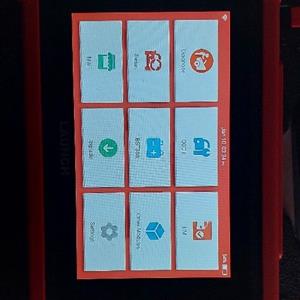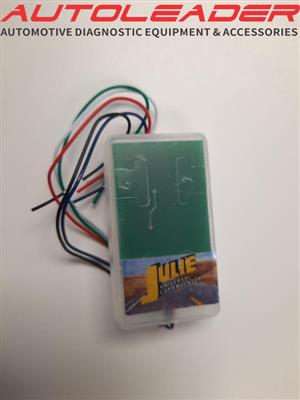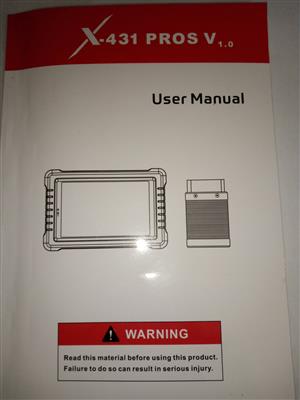- Category: Accessories - Car Accessories - Diagnostic Tools
- Condition: New
- Region: Gauteng - Pretoria
- Posted: 1 week ago
- Ad Type: Business
- Ad ID: h7pt4sq
FA40 built-in wireless 4.0 OBD2 Diagnostics code scanner with 16 pin
FA40 built-in wireless 4.0 OBD2 Diagnostics code scanner with 16 pin
Wireless OBD2 Scanner Car Diagnostic Scan Tool, OBDII Adapter Used for Vehicle Error Test Motor Indicator Light OBD2 BT Scanner Reader and Application For iPhone For IOS or Android
A Reliable Health Monitor for Cars - Have you been confused by the constantly flashing engine, ABS, airbag and transmission warning lights on the dashboard? With this OBD2 wireless adapter it is equipped with complete OBD2 functionality. It can detect error codes, I/M status, etc. read and delete. Whether you are a private car owner or a repair technician, the FA40 obd2 scanner is your best choice.
The packaging includes:
1 * FA40 built-in wireless 4.0 OBD2 code scanner with 16 pin OBD2 jack
1 * User manual
How to use OBD II scanners
1. Place the key in the lock and insert the OBDII adapter into the OBDII port of the car. The OBD interface can be in different positions of different vehicle models. (Usually located below the driver's side dashboard or above the accelerator pedal).
2. Download the application:
Recommend Android's "torque".
Recommended "Car Scanner" for iOS
3. Start the vehicle, activate the wireless connection of the smart device, and pair it with the device. (For Android: pairing code 1234 or 0000).
4. Open the application and select OBDII as the wireless device to connect to.
5. After connection, you can add a dashboard as needed, and OBDII will read the data and diagnose the vehicle for you
Note: There are many OBD2 scanner applications that can be connected to devices, with different user interfaces or functions depending on the application. Please try to find the most suitable one for your use.
- Category: Accessories - Car Accessories - Diagnostic Tools
- Condition: New
- Region: Gauteng - Pretoria
- Posted: 1 week ago
- Ad Type: Business
- Ad ID: h7pt4sq
Similar Ads on Junk Mail
Find even more on Junk Mail by browsing through the similar ads below.